How Atlassian Intelligence is transforming the way you use Jira
Share on socials
How Atlassian Intelligence is transforming the way you use Jira

Jarin McClinton
Published on 11 July 2024
8 min read
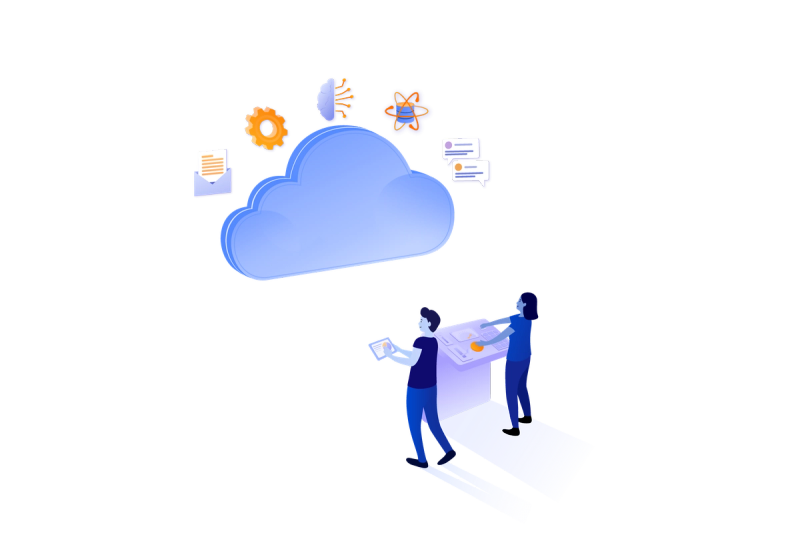

Jarin McClinton
Published on 11 July 2024
8 min read
Jump to section
Jump to section
Jira transformed with AI features
What's next for Jira and AI?
Atlassian Rovo is just around the corner
Big benefits with Atlassian Cloud
Jumpstart your Jira instance with AI tools
Atlassian has embraced AI technology through Atlassian Intelligence to enhance its core products, helping organisations to increase efficiency, speed up work, and get even more out of its suite of essential products. Nowhere is this more true than with Jira, the new combination of Jira Software and Jira Work Management for the cloud.
Here, we examine how the project and goal-tracking powerhouse has been given the AI treatment to help teams plan, track, and launch world-class products with even greater ease and explain how simple it is for you to get started.
Jira transformed with AI features
If you rely on Jira every day, then Atlassian's new AI features should soon find their way into your workflow. Everything from finding the issues you need and creating rules to generating and editing content – there are plenty of powerful features already up and running, and even more in the works (see below!).
So let’s take a look…
Search for issues
Coming up with complex queries to find the Jira issues you need can be time-consuming – when you really want to get on with the work itself. With Atlassian Intelligence, you can translate simple prompts into JQL queries, making it much faster to find your issues – great news for non-technical users.
This feature currently works best when your query is in English, has specific fields and values that are part of your Jira project, and contains keywords that can be easily translated into JQL.
How to get started:
You'll find this feature in the issue navigator (make sure this is switched on), where you search for issues in Jira.
- Head to Issues > Select AI.
- Type in what you're looking for.
- Click 'Go', and Atlassian Intelligence will translate your prompt into a JQL query.
AI automation
Automated workflows or 'rules' are really useful – once in place, they save your users heaps of time. But creating rules can be a time-suck. With Atlassian Intelligence, you can quickly and easily create automated rules that work across Jira at the board or site level using natural language.
How to get started:
All you have to do is simply describe the rule you want to create.
- Head to Project settings > Automation.
- Start typing in the input box beneath 'Start automating with Atlassian Intelligence'.
- Describe your 'if this happens, then that happens' rule. You must include a trigger and an action – you can also add conditions and branches.
- Preview the rule and check it, adding in anything that's missing.
- Select 'Enable rule', which will be available in your rule library.
Transform and generate content
The third feature we're keen to point out, which not only saves time but also streamlines communication across your organisation, lets you edit existing content and generate new content in an instant.
Want to improve your writing, catch typos, change the tone, or make technical information easier for other teams to understand? Easy! With Atlassian Intelligence, you don’t need to spend hours rephrasing or refining your work – it will do it for you. And generating new content is a breeze too. With simple prompts (either built-in or your own) you can get the content you need right away, like issue descriptions and comments, saving time and improving productivity.
How to get started:
Want to edit something you've already created? Simply select edit mode and highlight the text in your description or comment.
- Select ‘Atlassian Intelligence’ – you'll see the button just above the highlighted text.
- Enter a prompt or choose one from the list.
- Press 'Enter'.
- Review the response and add it if you're happy. Or follow up with another prompt.
Want to generate content? You don't even need to add your own text. Simply select 'Atlassian Intelligence' from the toolbar when editing a description or comment and follow the instructions above.
Smart and safe
If introducing AI into your workflow breaks you out in a cold sweat, rest assured Atlassian Intelligence takes good care of your data. First Atlassian’s Privacy Policy covers all its products and services, including Atlassian Intelligence. Your data remains confidential, all your existing user permissions will be respected, and your admins can control who has access to make sure you use AI in a way that works best for your organisation.
What's next for Jira and AI?
Atlassian isn’t done yet. Plenty more AI enhancements are in the pipeline, which are worth keeping your eyes peeled for, especially when combining Jira and Confluence. Here are our favourites:
- Related resources – get up to three relevant Confluence documents automatically added to your Jira issues, so everyone has the information they need at their fingertips.
- Issue reformatter – a generative AI prompt option that reviews and rewrites issue descriptions using a concise, consistent framework.
- AI work breakdown – break epics into issues or issues with subtasks by choosing the issue types you want suggestions for. Once customised and approved, all the work items will be created and nested appropriately.
- Generative AI in the editor – reference Jira tickets in prompts and reformat Jira issue descriptions from the editor.
- AI summaries – summarise comments and Smart Links from Confluence, Jira, and Google docs.
Atlassian Rovo is just around the corner
And one more thing… Atlassian recently announced the upcoming launch of Rovo. Powered by Atlassian Intelligence, this new product accelerates searching, learning, and taking action on information from a range of tools – not just your Atlassian favourites.
Atlassian knows your data is scattered across a wide range of Software as a Service (SaaS) apps, which can make it tricky to find the information you need and reach your goals. Rovo lets you search across data, tools, and platforms to get contextual and relevant results inside Jira. With AI-driven insights, knowledge cards, and chat, you’ll be able to build up a much clearer picture of your company's data.
And you can use specialised virtual agents to synthesise large volumes of data, break down complex tasks, and learn on the job, helping your humans make critical and complex decisions much more quickly.
Big benefits with Atlassian Cloud
For those of you still on Atlassian Server or Data Center, these AI features alone should be enough to make you want to switch to Atlassian Cloud (Atlassian Intelligence, and the new Jira product, is only available on Cloud versions). But it's not the only reason.
Set aside the fact Atlassian has sunset its Server products this year, meaning no more upgrades or support, it's clear the organisation’s cloud-first approach means even more innovation for products like Jira are just around the corner.
Choosing Cloud means automatic security and version updates (including for AI features), efficient scalability, enhanced collaboration between your teams, expert advice and support whenever you need it, better compliance controls, built-in disaster recovery, and access from anywhere for all your people. Robot or human, it really is a no-brainer.
Jumpstart your Jira instance with AI tools
Want to learn more about embracing the power of Atlassian Intelligence in Jira or need support migrating to Atlassian Cloud? Contact us today to find out how we can help.
Written by

Global Head of Professional Services
With over 10 year's experience as a scrum master, solutions architect, and technical consultant, Jarin has intimate knowledge of how to solve complex business problems with technology. He oversees our global consultancy, delivering strategies that enhance customer satisfaction and drive growth.