AI features on Confluence to take your content to the next level
Share on socials
AI features on Confluence to take your content to the next level

Jarin McClinton
Published on 16 August 2024
11 min read
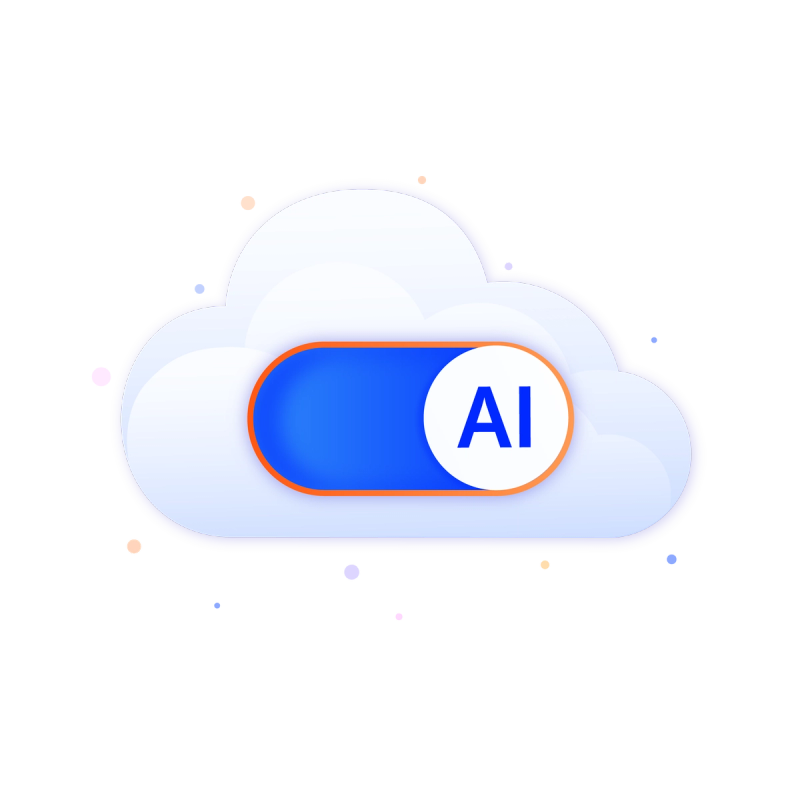

Jarin McClinton
Published on 16 August 2024
11 min read
Examine how AI features have enhanced Confluence, your team's most trusted workspace
Atlassian Intelligence marks the software provider's first major foray into AI technology. It's transforming the way its core products, including Confluence, Jira, Jira Service Management, and Loom, work, making it easier to get the job done efficiently and quickly while optimising all that these essential products have to offer.
Here, we examine how AI features have enhanced Confluence, your team's most trusted workspace, changing the way you handle documentation, project collaboration, and more.
Confluence transformed with AI features
Confluence has become a go-to tool for some of the world's largest, most successful organisations, helping them create, share, and harness internal knowledge. Atlassian has leveraged AI to enhance teamwork, improve content creation, and streamline the management of that knowledge for those using Confluence Cloud. Keep in mind, that some of these features are still in beta, but they're already shaking things up.
Summarise pages and blogs
You know what it's like, spending hours sifting through countless Confluence pages, blogs, and page comments to get up to speed and find the information you need to move a project forward. Sometimes, a summary is all you need. With Atlassian Intelligence, you can generate a quick summary of all the above, to make moving on to the next thing much easier.
How to get started:
Simply head to the Confluence page or blog you want a summary for and click 'Summarise' in the top right corner (next to the lock icon). This clever tool will provide a summary in an instant. Remember, you'll need enough content for a summary to be created, and you can't summarise anything that goes against Atlassian's Acceptable Use Policy.
Q&A search
If you have a question related to a Confluence page's content, ideally you would ask a teammate, but that's not always possible. Atlassian Intelligence's quick and advanced search functions use natural language to give you the answers you need right away, without having to wait for someone else to be available.
The answers are based on what you have access to in your Confluence, so it’s not generating new content but rather finding the relevant information in existing pages. So, it works best when your Confluence site is detailed and up-to-date. You'll get the most useful results by asking direct, definitive questions, rather than subjective ones. The answer will also contain linked sources so you can cross-check for accuracy or find out more information.
How to get started:
For a quick search, select the search field in the navigation, ask your question, and then select ‘Ask AI’ in the pop-up box to get your answer.
Want a more detailed filtering for more complex queries? Select 'Advanced search' (or press 'Enter' in the quick search bar) and write your question. The tool should automatically generate an answer if it detects a question or you can manually trigger it as above.
AI definitions
Ever felt like you're drowning in acronyms and company terminology? Can't keep track of what project names refer to? AI definitions give you the context you need to get the most out of your Confluence content, without having to switch context to figure it out for yourself.
How to get started:
When you're viewing a Confluence page or blog (this isn't available while you're editing), simply highlight the word or term you want to define, select 'Define' (you'll find it next to the 'Comment' option), and you'll receive a definition. It will also include linked sources so you can find out more.
Generate and transform content
Confluence is all about content, so it makes sense that Atlassian Intelligence's content creation and editing features have been incorporated into the software. With AI by your side, you can draft new content using simple prompts, change the tone of your writing, and make it more accessible for non-technical teams.
Whether you're using it to help write an article about a new feature, asking it to make your writing suit a certain audience, or getting it to pick up the slack when it comes to spelling and grammar, this is a game-changer for content creation and transformation, saving you time and effort.
How to get started:
To generate new content, simply create a new page or bring up an existing page you want to add to. Then:
- Select ‘Atlassian Intelligence’ from the toolbar.
- Enter a prompt (or you can select one from the list to get you started). See below to learn more about prompts.
- Click ‘Enter’ and then review the content – you can always follow up with an additional prompt to add more content or refine what the tool has suggested.
To edit your existing page or blog content and make it even better, switch to editing mode and highlight the text you want to work on. Then:
- Select 'Atlassian Intelligence' from the toolbar.
- Enter a suitable prompt or use a predefined one.
- Click 'Enter' and then review the content.
Working with prompts
These tools rely on prompts. There are a number of predefined prompts that act as shortcuts to help you get the content you want faster. They include:
- 'Summarise writing' to condense your text and make it easier to digest.
- 'Improve writing' to polish your content by improving your choice of words to make your writing clearer and more accessible.
- 'Fix spelling & grammar' to remove spelling, punctuation, and grammatical errors from your writing.
- 'Make shorter' to make your writing more concise so you can get your points across more effectively.
- 'Find action items' to scan your text and identify potential tasks, decisions, follow-up actions, etc. and format these into a task list.
- 'Suggest a title' to generate catchy, relevant title suggestions for your content that capture what it's all about.
- 'Brainstorm' to suggest new ideas that push your content further and make you see things differently, then structure and organise them for you.
- 'Change tone' to change your writing style so it has the right impact. You can choose from predefined tone options, including, casual, educational, empathic, neutral, and professional.
- Translation prompts let you translate your content into over 20 languages.
Can't find what you're looking for? You can also use freeform prompting to craft your own, whether you're looking to be inspired, increase your productivity, or just make your writing a little bit better.
Summarise Smart Links
Smart Links make your content more interactive, letting you display rich information in your Confluence page or blog. With AI, you can get all the information you need from that Smart Link without leaving the page, with a summary of where the link leads, so you can decide if you need to open it or not.
How to get started:
Simply hover over any Smart Link in a Confluence page or blog, select 'Summarise', and you'll see the summary right away.
Keeping your content safe
There's lots of AI scaremongering out there, so you'd be forgiven for being a bit suspicious of introducing your content to an AI tool. Luckily, with Atlassian Intelligence, your data remains confidential, all your existing user permissions will be respected, and your admins can control who has access to make sure you use AI in a way that works best for your organisation. And it's covered by Atlassian's Privacy Policy too.
What’s next for Confluence and AI?
If all that hasn't whet your appetite for Atlassian's AI efforts, there's lots more on the horizon. Here are a few upcoming Confluence features to keep your eyes peeled for:
- Generative AI in the editor – reference Confluence pages and Jira tickets in your prompts and receive readability suggestions to improve your writing.
- AI summaries – soon you'll be able to summarise in-line comments, rather than having to read through everything, and generate a page catch-up to understand what's changed since you last viewed it.
- AI in whiteboards – brainstorm ideas from your Confluence pages and then organise and group those ideas in an AI whiteboard to make sharing ideas with others much easier.
- AI content conversion – turn those whiteboards into Confluence pages and convert Confluence pages into Jira tickets.
Ready for Rovo?
And that’s all without mentioning Atlassian Rovo, the new gem in the Atlassian Intelligence crown. With Rovo, rather than AI tools only supporting your Atlassian apps, you can use it to search across data, tools, and other platforms to get the information you need inside Confluence.
It uses AI-driven insights, knowledge cards, and chat to give you a much clearer picture of your company’s data. And virtual agents to condense and organise large volumes of data, break down complex tasks, and learn on the job. It’s all about finding the knowledge you need, fast, learning and iterating to make progress.
Is your Confluence in the cloud?
These exciting new features are only available to Confluence Cloud users with Premium or Enterprise plans. So, if you want to get in on the action, migration might be on the cards. And don't forget, Atlassian sunset its Server products earlier this year, meaning Server users won't be getting any more upgrades or support. With Confluence Cloud you get automatic security and version updates (including for AI features), which means you won't miss out on any future innovations Atlassian makes.
You also benefit from easy scalability – software that can accommodate all your users and needs as and when things change – expert advice and support, compliance controls, and built-in disaster recovery. It's great for your users, too. They can access Confluence wherever they are, making collaboration between widely distributed teams practically seamless.
So if you haven't made the move to Atlassian Cloud yet, now might be the perfect time to look into migration.
Bring the power of AI to your content
Want to find out more about how to embrace the power of Atlassian Intelligence in Confluence, or need support migrating to Atlassian Cloud? Get in touch today to find out how we can help.
Written by

Global Head of Professional Services
With over 10 year's experience as a scrum master, solutions architect, and technical consultant, Jarin has intimate knowledge of how to solve complex business problems with technology. He oversees our global consultancy, delivering strategies that enhance customer satisfaction and drive growth.